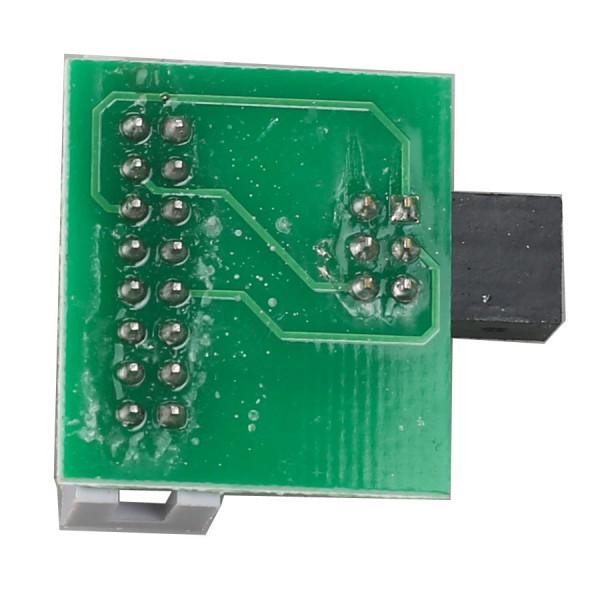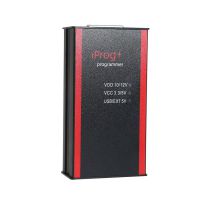EWS 4.3 & 4.4 9S12(2L86D) On board reading Adaptor

Package including: main hardware, longer cable, short cable, small circuit board

(before reading , please use “ sand paper “ to scrape glue off the circuit in back of EWS

Working with AK90 programmer:
Must be with the small circuit on reading:
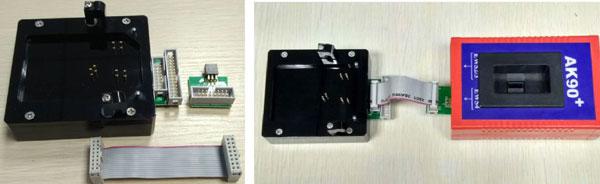
Select “ 2L86D” under AK90 software
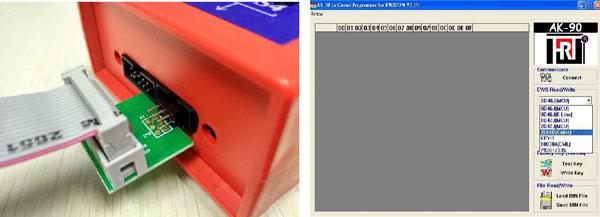
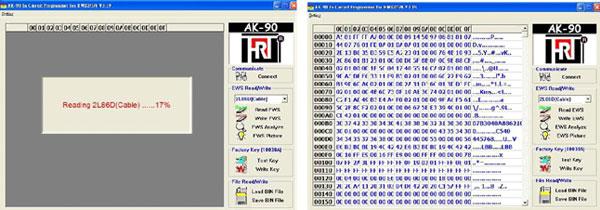
Working with X-PRO programmer:
No need of the small circuit on reading

Select “MC9S12-EEPROM-secured” family under "MCU/MPU” in the software
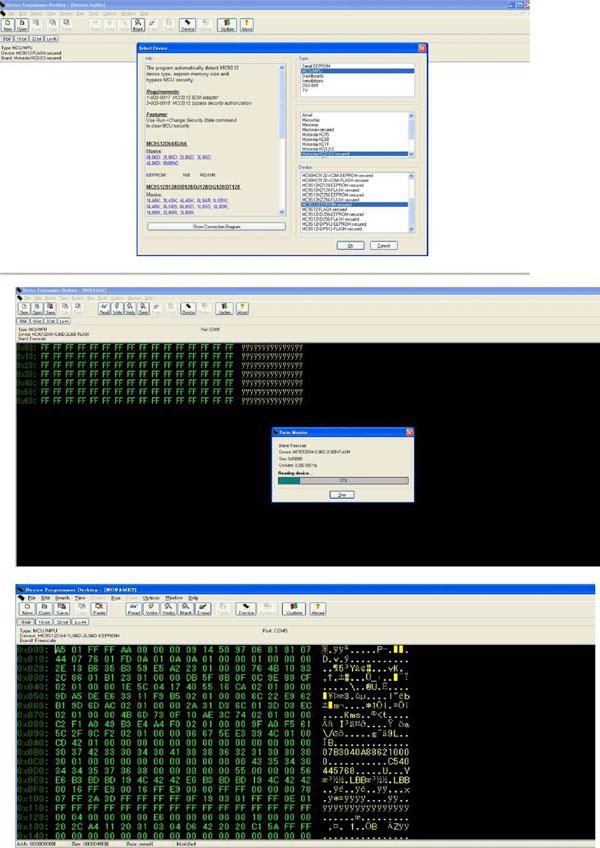
working with R270 programmer
must be with the longer cable
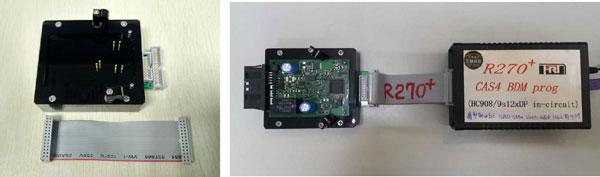
Select “ 2L86D” under the selection of software and select reading “ EPROM or FLASH” as you wish
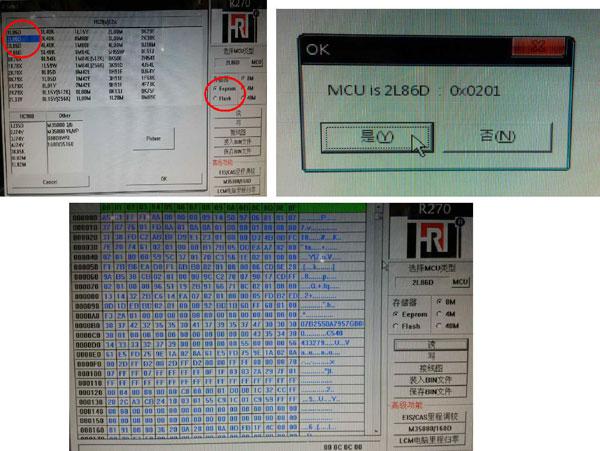
Package Including:
1pc x BMW EWS-4.3 & 4.4 IC Adaptor (No Need Bonding Wire)