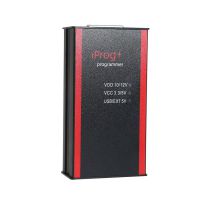- Home
-
Categories
- Original Brand Tools
- Car Diagnostic Tools
- Truck Diagnostic Tools
- Auto Key Programmer
- ECU Chip Tunning
- VAG Diagnostic Tool
- OBD2 Code Scanner
- Diagnostic Software
- Auto Locksmith Tool
- Mileage Programmer
- Car Key Blanks
- Car Key Chips
- OBD2 Cable and Connector
- Accessories and Parts
- Other Diagnostic Tools
- Bundle Sale
- Travel & Roadway Product
- Consumer Electronics
- Home & Garden
- Top Selling
- What's New
- for BMW
- for BENZ
- for Volvo
- for GM
- for Renault
- Order Tracking
- Drop-ship
Multi Tool for BMW OBD2 CAS1-4+ Key Programmer V7.7 Get Free Encrypted BMW CAS4
- Shipping:
- Airmail Post
Estimated delivery time: 7-45 working days.See details? - Returns:
- Return for refund within 7 days,buyer pays return shipping.Read details »
- Support:
-
 Online Chat
Online Chat  Ask a question
Ask a question

- Product Details
- Product's Reviews
- Write a Review
- Related Products
Lastest Multi Tool For BMW OBD2 CAS1-4+ KEY PROGRAMMER
Reasons to get Multi Tool For BMW
- Software Version: V7.7
- Powerful Than AK300!!!
- Support Encrypt CAS3 and CAS4
- Language: English
- Get Free Encryption Authorization For BMW CAS4 Now!
Notice about Multi Tool For BMW
- Make Sure Connect Dongle to Computer Before Run the Software.
- If you want use it for CAS4, you sould order one CAS4 Adapter
V7.6 Update tips:
- Fix CAS4 make key procedure. If first make key not success, it can be use next time until it make success.
- Normal bugfix
BMW Multi Tool V7.6 Update tips:
- Fix the bug that CAS4 key won’t work after generation failure. Now, CAS4 key can continue to be used before done, it could be matched for other vehicles.
- Other bug fixup.
V7.5 Update Tips For Multi Tool:
- Free for all user: Make dealer key for CAS4 encrypt version, support add key and lost all key. No need condor authorize
- Normal bugfix
V7.4 Update:
- Fix the error that BMW CAS3+ smart key not work after generation.
- Key learning -> fix up smart key change, enable to fix the error that smart key not work.
- Fix the error that EWS generate dealer key but sometimes not work.
- Fix other bug.
V7.3 Update:
- Fix the bug that BMW F Series disable / enable key failure
- Fix other error.
Descriptions of Multi Tool for BMW
- OBD II CONNECTOR: Connects the tool to the vehicle's Data Link connector (DLC).
- Dongle: USB dongle.
- USB CONNECTOR: Connects the tool to the PC/Laptop through USB Cable.
- Programmer: Program keys.
- Programmer Female Pin: Connects programmer to device.
- Programmer Male Pin: Connects programmer to device.
BMW MULTI TOOL Supported Functions
- Car access sytem dentification
- Read/Write CAS EEPROM(OBDII)
- Read/Write KM stored in CAS system(OBDII)
- Read/Write synchronization codes stored in CAS system(OBDII)
- Synchronize DME and CAS(OBDII)
- Synchronize CAS and ELV(OBDII)
- Prepare dealer key for CAS1/CAS2/CAS3/CAS+(support latest CAS3 verison)(OBDII)
- Read/Restore CAS KEY information(OBDII)
- Disable/Enable key with working key(OBDII)
- Clear DTC and Shadow (OBDII)
- Prepare dealer key with CAS eeprom dump
- Unlock dealer key prepared with our software with CAS eeprom dump or KEY information
- Change KM in CAS and instrument dashboard with file dump
- Have key programmer, you can programm dealer key directly.
Functions of MULTI TOOL for BMW
-
Menu:
- Tool: you can choose language here, support "English" and "Chinese Simplified" Restart software to apply your settings.
- File Make Key: you can prepare dealer key with EWS and CAS EEPROM dump.
- Help: Device update. You can get your device and dongle id version and update it.
-
Protocal type:
Now BMT support there type of protocol: KWP-CAN BUS 100Kbps, KWP-CAN BUS 500Kbps, KWP-2000. "Auto Detect " function can help you to choose the right protocol.
After choose protocol okay, then press "Connect". If connected success. All CAS info will display in CAS Identification. Include CAS number, VIN, production date, etc. -
EEPROM Function:
Read EEPROM, Write EEPROM, Save File, Load File…
- You should backup the CAS EEPROM before prepare dealer key. After succeed read EEPROM, please save it as back file. This step is very important.
- Now can't read the whole EEPROM for cas3 system. But the main section is contained. It should be saved. When you read CAS EEPROM, it will give tips (Press ok to continue).
-
Odometer:
- Support read and change KM stored in CAS system.
- Don't support to change KM in instrument. If you want to change the KM display in instrument. You should change KM in CAS system first. Then modify the KM in instrument manually.
-
Synchronization Codes:
- CAS3 code-DME, CAS3code-EGS: Read and write DME and EGS code stored in CAS3 system.
- Synchronize DME and CAS— this function will be useful while prepare dealer key or any other operation which cause can't start the engine.
- Synchronize CAS and ELV — this function can help clear wheel errors
-
Key Learn
Function introduction:
- Get Key Info: With this function you can get the key cutting, remote frequency, and key data.
- Save Key Info: Save the read key info.
- Load Key Info: Load the saved key info. To see the key data and prepare for write key info.
- Write Key Info: Write the loaded key info into CAS system.
- Make Dealer Key: You can prepare dealer key after you get key info successfully. Also you should choose the key position.
- Add key: Add the new dealer key into CAS system. Some CAS system needs this step to start the engine.
- Enable Key: Insert the current key into ignition switch, press "Enable Key". The key after current key will be enabled.
- Disable Key: Insert the current key into ignition switch, press "Disable key". The key after current key will be disabled.
- Clear DTC: Before prepare dealer key and after it you can use this function to clear DTC.
- Clear Shadow: Before prepare dealer key and after it you can use this function to clear Shadow.
-
File Make Key
- Choose CAS or EWS type.
- Load the choose EEPROM file you will get the make dealer key window.
- Choose key position and press "Make Dealer Key" button. Flow the given tips to prepare dealer key. After succeed you can save the new EEPROM dump file.
- For EWS1, EWS2, EWS3, EWS4, CAS1, CAS2, CAS3 type the prepared dealer key can start the engine directly.
- For some CA3+ type you need to write back the new dump file into car. - CAS3 encrypt data, only OBDII prepare make key is support for CAS3 encrypt data.
Specifications of Multi Tool for BMW
- Operating Temperature: -20 to 70 °C ( -4 to 158 °F )
- Storage Temperature: -40 to 85 °C ( -40 to 185 °F )
- Diagnostic Interface: 16 PIN
- USB Interface: USB 2.0
- Power: DC 5 V - 12 V
- Consumption: 1 W
- Dimensions: Length 95 mm, Width 49 mm, Height 28 mm
Connection picture of Multi tool for BMW

Multi Tool for BMW Supported Immobilizer Type and Function

FAQs
-
Q: Can BMW MULTI TOOL do BMW cas3 and cas3+ keys? For example, the 868 MHz key.
A: yes, BMW MULTI TOOL can do most kinds of BWM keys. -
Q: Can BMW Multi Tool V7.4 do the EWS ?
A: Yes, but you should withdrawing the EWS when you want to read the data.
Reading the data you should have a CAS socket. -
Q:I lose all my keys,can I use it for my bmw car?
A:It depends,you need tell me more detail about it,if your car is CAS3,maybe can not do. -
Q: When I do the key programming, the system remind me failed at the security access, what should I do?
A:1. add key obd;
cas3+ encrypt version -> no need to update CAS (no need for key cycling)
cas ISTAP4x version -> need to update cas (no need for key cycling)2. lost key obd;
cas3+ encrypt version -> no need to update CAS (need to cycle key UPTO 16 times)
cas ISTAP4x version -> need to update CAS (need to cycle key UPTO 64 times)3. add key dump method (lost or working key);
cas3+ encrypt version -> need to write back to CAS (needs either -working key / known ISN / ECU dump / or cycle UPTO 16 times)
cas ISTAP4x version -> no need to write back to cas (needs either -working key / known ISN / ECU dump / or cycle UPTO 64 times)
So the 64 cycle is really to save you having to downgrade the CAS but you still need to manually read the CAS for this option.
For me this is still the best way as theres no way I would downgrade the CAS (unless you made it very clear what this meant to the client)

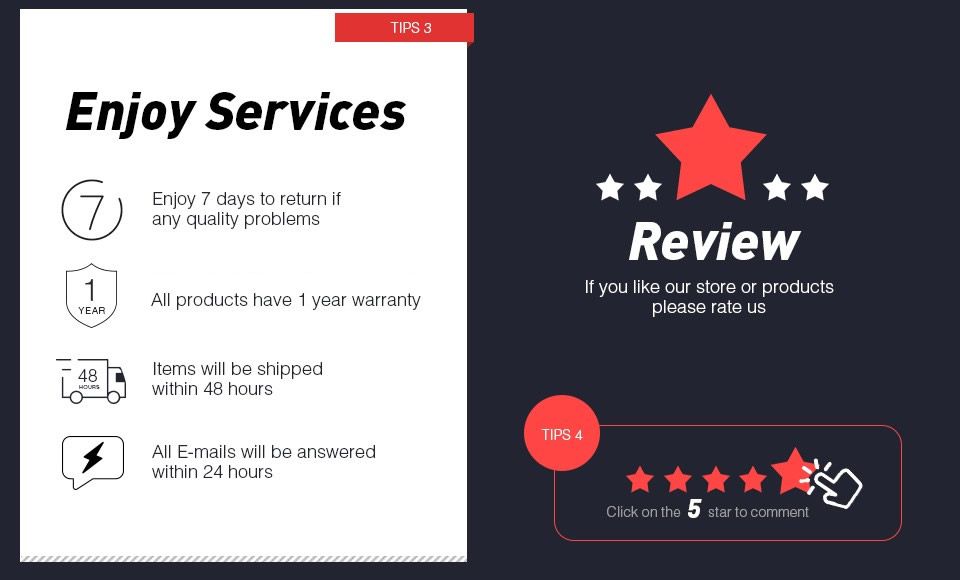
- Related Items
- Recommond Tools
- Hot Sale
- On Sale
- New Arrivals
- Freeshipping Items
-
US$1,699.00 / piece
-
US$108.99 / piece
-
US$118.80 / piece
-
US$2,279.00 / piece
-
US$439.00 / piece
-
US$95.99 / piece
-
US$933.00 / piece
-
US$199.00 / piece
-
US$94.00 / piece
-
US$31.19 / piece
-
US$297.00 / piece
-
US$427.00 / piece
-
US$379.00 / piece
-
US$37.99 / piece
-
US$575.00 / piece
-
US$32.99 / piece
-
US$28.99 / piece
-
US$116.40 / piece
-
US$1,797.00 / piece
-
US$36.99 / piece
-
US$933.00 / piece
-
US$37.99 / piece
-
US$859.00 / piece
-
US$119.00 / piece
-
US$727.00 / piece
-
US$100.79 / piece
-
US$129.00 / piece
-
US$327.00 / piece
-
US$29.99 / piece
-
US$119.00 / piece
-
US$237.00 / piece
-
US$69.59 / piece
-
US$51.60 / piece
-
US$51.60 / piece
-
US$277.00 / piece
-
US$147.00 / piece
Trending Products
- US$129.00 / piece
- US$599.00 / piece
- US$575.00 / piece
- US$119.00 / piece
- US$229.00 / piece
- US$449.00 / piece

 U.S.Dollar
U.S.Dollar Euro
Euro British Pound
British Pound Australian Dollar
Australian Dollar