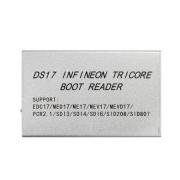Newest V2.14 GDS VCI Software for Hyundai & KIA
Hyundai & KIA GDS VCI Firmware Update 2.14, software in 500G HDD, suitable for SATA format laptop.
System:WIN 7
Notice:The software for Hyundai & KIA are separated,one hdd,double system which you can choose yourself.You can use it idrectly after inserting the hdd.
Software Installation Tips:
1. Open the software, set up computer date for the 2015-5-1

2. Open the GDS software

3. Open the software configuration

4. The old VCI Firmware and VCI Firmware Update

5. The new VCI Firmware

6. Test and Diagnose

Package including:
Hyundai & KIA GDS VCI Firmware Update 2.14, software in 500G HDD, suitable for SATA format laptop.
System:WIN 7
Notice:The software for Hyundai & KIA are separated,one hdd,double system which you can choose yourself.You can use it idrectly after inserting the hdd.
Software Installation Tips:
1. Open the software, set up computer date for the 2015-5-1

2. Open the GDS software

3. Open the software configuration

4. The old VCI Firmware and VCI Firmware Update

5. The new VCI Firmware

6. Test and Diagnose

Package including:
1pc x GDS software in 500G hard disk