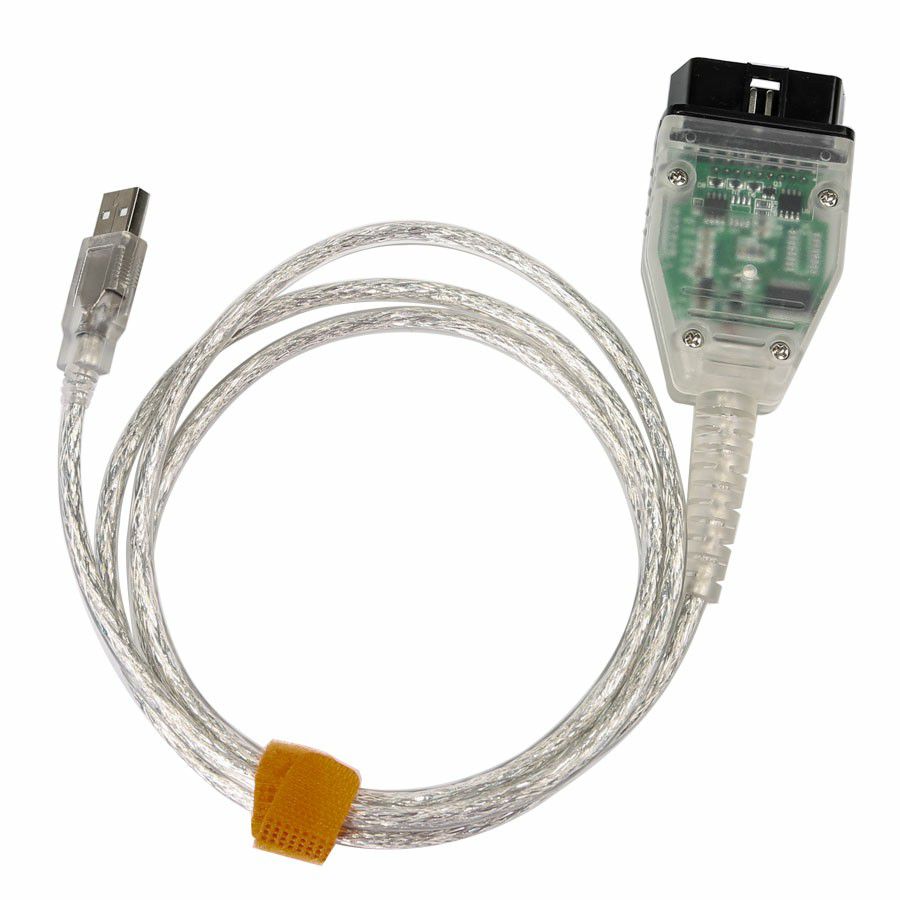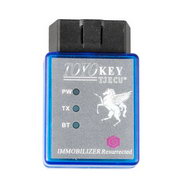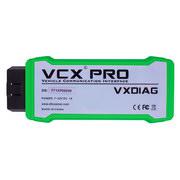- Home
-
Categories
- Original Brand Tools
- Car Diagnostic Tools
- Truck Diagnostic Tools
- Auto Key Programmer
- ECU Chip Tunning
- VAG Diagnostic Tool
- OBD2 Code Scanner
- Diagnostic Software
- Auto Locksmith Tool
- Mileage Programmer
- Car Key Blanks
- Car Key Chips
- OBD2 Cable and Connector
- Accessories and Parts
- Other Diagnostic Tools
- Bundle Sale
- Travel & Roadway Product
- Consumer Electronics
- Home & Garden
- Top Selling
- What's New
- for BMW
- for BENZ
- for Volvo
- for GM
- for Renault
- Order Tracking
- Drop-ship
Mangoose Techstream for Toyota Diagnostics and Reprogramming Interface With Completely New Chip
Mangoose Techstream for Toyota Diagnostics and Reprogramming Interface With Completely New Chip
1. low-cost, high-performance vehicle network interface that connects a laptop directly to the OBD-II connector.
2. Mangoose VPW supports GM TIS, SPS, TIS2WEB, and DPS flash reprogramming software
1. low-cost, high-performance vehicle network interface that connects a laptop directly to the OBD-II connector.
2. Mangoose VPW supports GM TIS, SPS, TIS2WEB, and DPS flash reprogramming software
Item No. COBD2113
4.47 stars, 94 reviews.
In Stock
- Shipping:
- Airmail Post
Estimated delivery time: 7-45 working days.See details? - Returns:
- Return for refund within 7 days,buyer pays return shipping.Read details »
- Support:
-
 Online Chat
Online Chat  Ask a question
Ask a question

- Product Details
- Product's Reviews
- Write a Review
- Related Products
Mangoose Techstream for Toyota Diagnostics and Reprogramming Interface With Completely New Chip
Language: English
Support Computer System: Windows XP 32Bit
Update: This Cannot Be Updated
Software Version:10.30.029
This Cable Can not Do ECM Programming
Description
The Mangoose includes a J2534 driver and delivers full-speed (12mps) USB 2.0 performance.
Specification
Language: English
Support Computer System: Windows XP 32Bit
Update: This Cannot Be Updated
Software Version:10.30.029
This Cable Can not Do ECM Programming
Description
The Mangoose includes a J2534 driver and delivers full-speed (12mps) USB 2.0 performance.
Specification
1. Mangoose Features
1)Lost cost, high performance pass-thru diagnostic tool for use with PC
2)Simple packaging with electronics contained inside the cable
3)J2534 and J2534-1 compliant device driver
4)Commercial Range (0 to +70° C)
5)Cable length: 6 feet
6)Operating Voltage: Bus-powered by USB
7)Mangoose VPW supports GM TIS, SPS, TIS2WEB, and DPS flash reprogramming software
2. Bus Protocols
1)Lost cost, high performance pass-thru diagnostic tool for use with PC
2)Simple packaging with electronics contained inside the cable
3)J2534 and J2534-1 compliant device driver
4)Commercial Range (0 to +70° C)
5)Cable length: 6 feet
6)Operating Voltage: Bus-powered by USB
7)Mangoose VPW supports GM TIS, SPS, TIS2WEB, and DPS flash reprogramming software
2. Bus Protocols
| Mangoose VPW | |
|---|---|
| Mangoose PWM |
|
| Mangoose ISO |
|
3. Software Options
Mangoose Toyota Techstream Diagnostics and Reprogramming Interface With Completely New Chip is a USB pass-thru device that utilizes the SAE J2534-1 API. What this means is that the Mangoose uses a standard communications interface to the vehicle, allowing it to work with 3rd party diagnostic applications. Different diagnostics and data logging applications supported are currently supported by the Mangoose, with more being added all of the time.
4. PCMScan Diagnostics and Data Logging Software
This full version of PCMScan allows viewing, charting, data logging, and playback of diagnostic data in real time. Realistic looking gauges can be moved, resized, and laid out to resemble your own dashboard. Display English or Metric units. Read stored Diagnostic Trouble Codes (DTCs), clear the check engine light, and test emissions related systems.

5.PCMScan running on Mangoose ISO and Mangoose VPW

5.PCMScan running on Mangoose ISO and Mangoose VPW
PCMScan running on Mangoose ISO(M-ISOCAN) or Mangoose VPW(M-VPWCAN) supports all ISO141 import vehicles and all CAN vehicles including all GM vehicles and many Ford, BMW, Honda, Toyota, Chrysler, Mitsubishi, Nissan, Volvo, Volkswagen, and many other automaker brands. By 2008 all vehicles on the road will be CAN based and supported by the Mangoose ISO/CAN adapter.
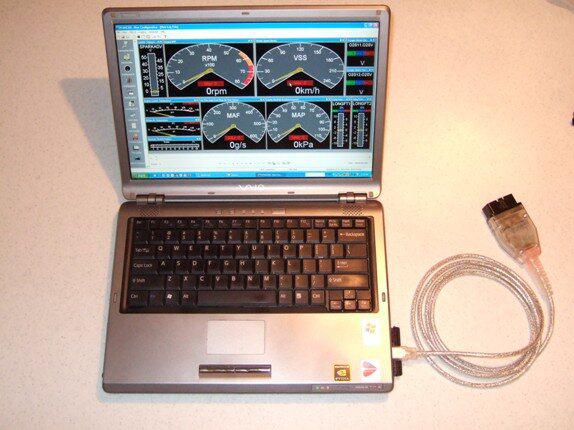
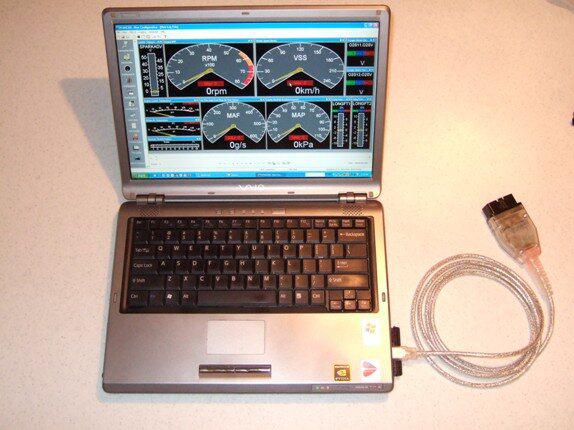
6.API
Drew Technologies also provides an application programmer interface (DLL) for OEMs, integrators, or end-users to develop their own PassThru (SAE J2534) applications. Create your own applications in LabVIEW™, C or Visual Basic.
FAQ:
Q: Why it ask me activate code when install the software?
A: No need activate, pls install the software in windows XP system, after installed the driver well, pls choose "European Market", then it won't show the same problem again
Package List:
1.Mangoose Vehicle Interface
2.Installation CD with Device Driver (J2534 compatible)
FAQ:
Q: Why it ask me activate code when install the software?
A: No need activate, pls install the software in windows XP system, after installed the driver well, pls choose "European Market", then it won't show the same problem again
Package List:
1.Mangoose Vehicle Interface
2.Installation CD with Device Driver (J2534 compatible)

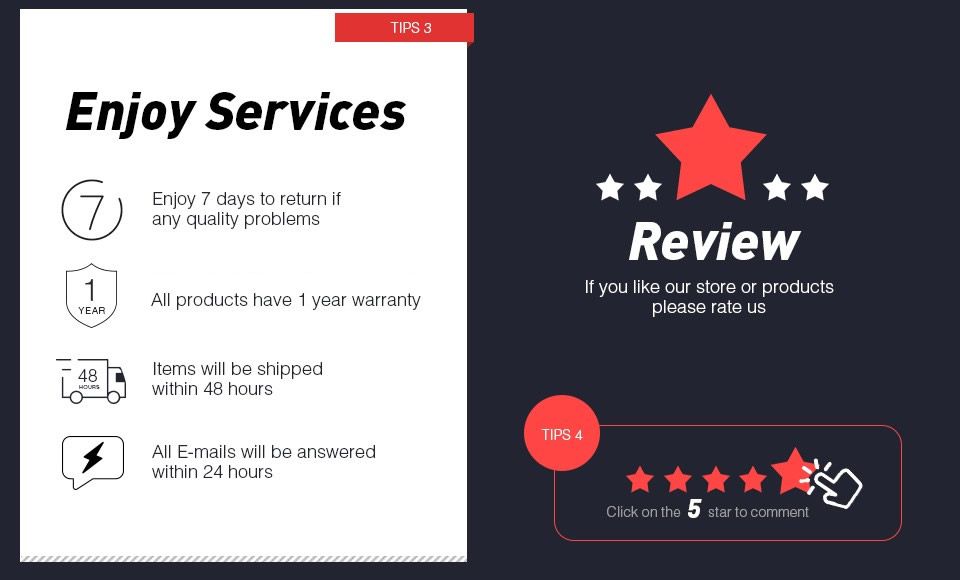
More
More
More
More
More
More
- Related Items
- Recommond Tools
- Hot Sale
- On Sale
- New Arrivals
- Freeshipping Items
-
US$1,699.00 / piece
-
US$379.00 / piece
-
US$46.79 / piece
-
US$119.00 / piece
-
US$457.00 / piece
-
US$67.19 / piece
-
US$829.00 / piece
-
US$156.00 / piece
-
US$629.00 / piece
-
US$34.99 / piece
-
US$21.59 / piece
-
US$269.00 / piece
-
US$33.99 / piece
-
US$179.00 / piece
-
US$116.40 / piece
-
US$47.99 / piece
-
US$1,699.00 / piece
-
US$739.00 / piece
-
US$23.99 / piece
-
US$237.00 / piece
-
US$127.00 / piece
-
US$51.59 / piece
-
US$225.00 / piece
-
US$179.00 / piece
-
US$289.00 / piece
-
US$799.00 / piece
-
US$139.00 / piece
-
US$2,699.00 / piece
-
US$87.31 / piece
-
US$71.99 / piece
-
US$116.40 / piece
-
US$65.99 / piece
-
US$163.00 / piece
-
US$189.00 / piece
-
US$32.90 / piece
-
US$93.59 / piece
Trending Products
- US$327.00 / piece
- US$996.00 / piece
- US$247.00 / piece
- US$739.00 / piece
- US$179.00 / piece
- US$597.00 / piece

 U.S.Dollar
U.S.Dollar Euro
Euro British Pound
British Pound Australian Dollar
Australian Dollar