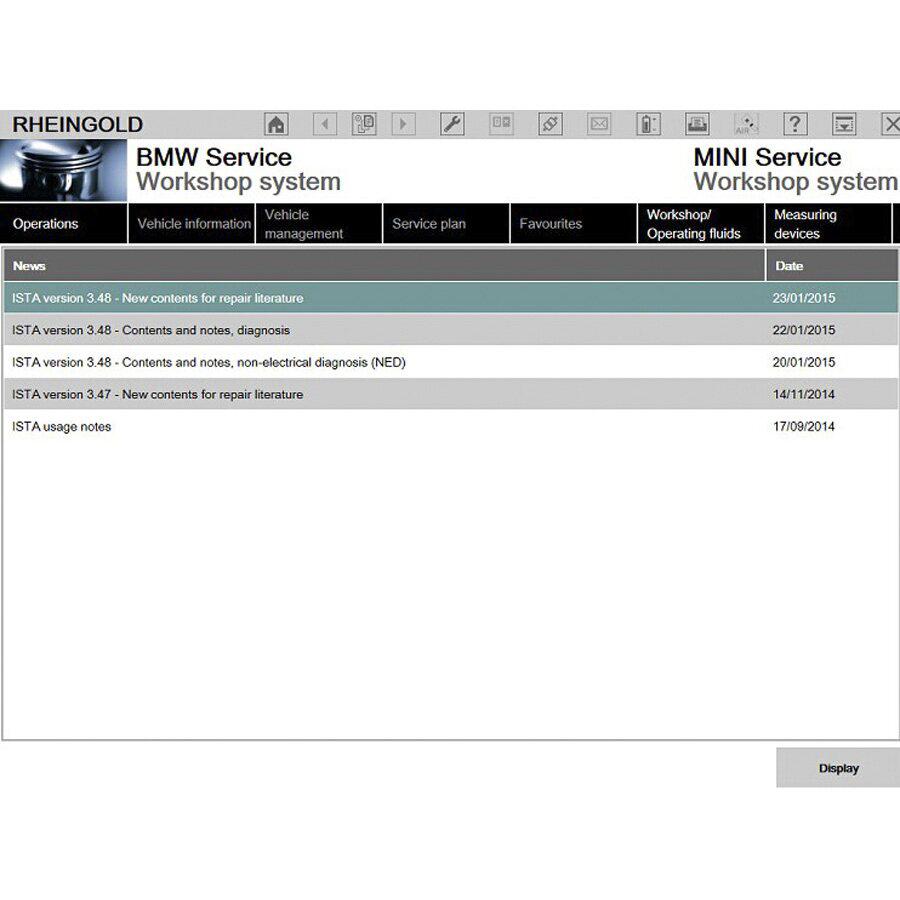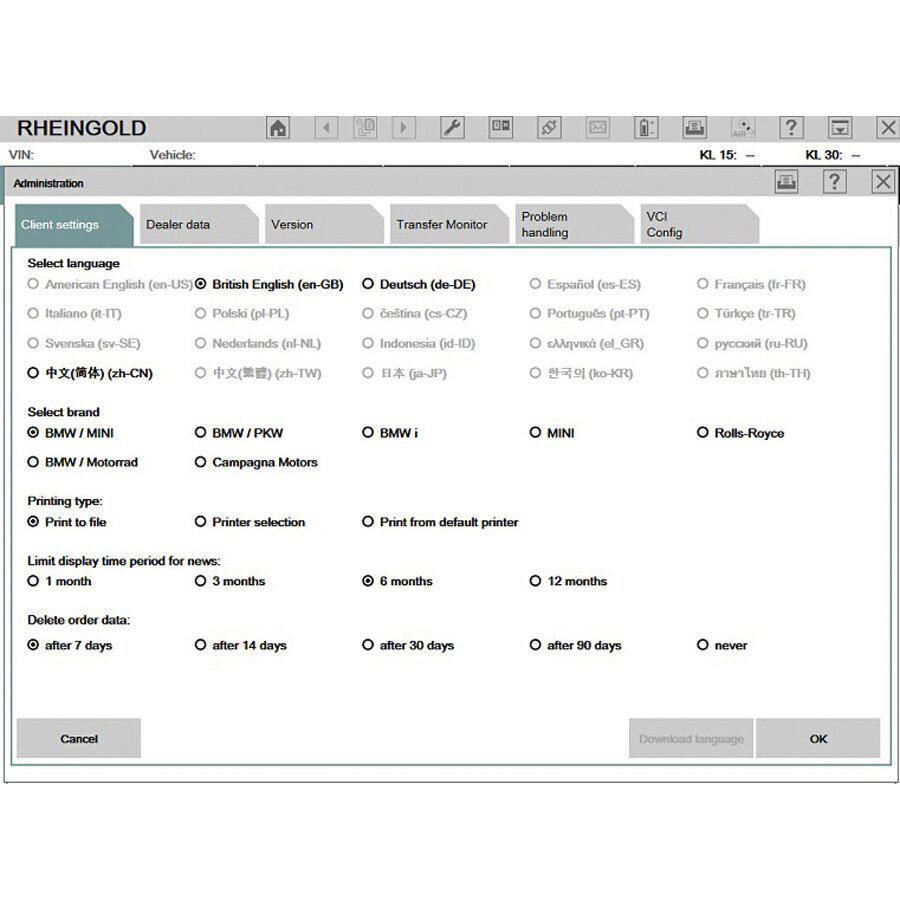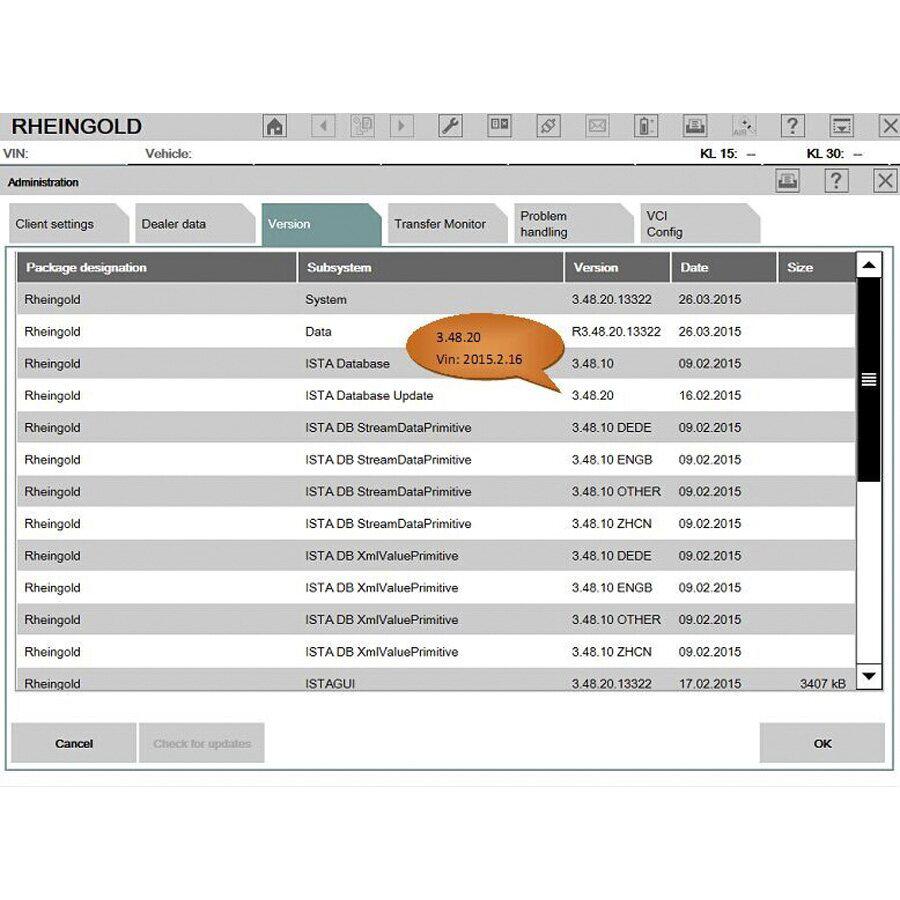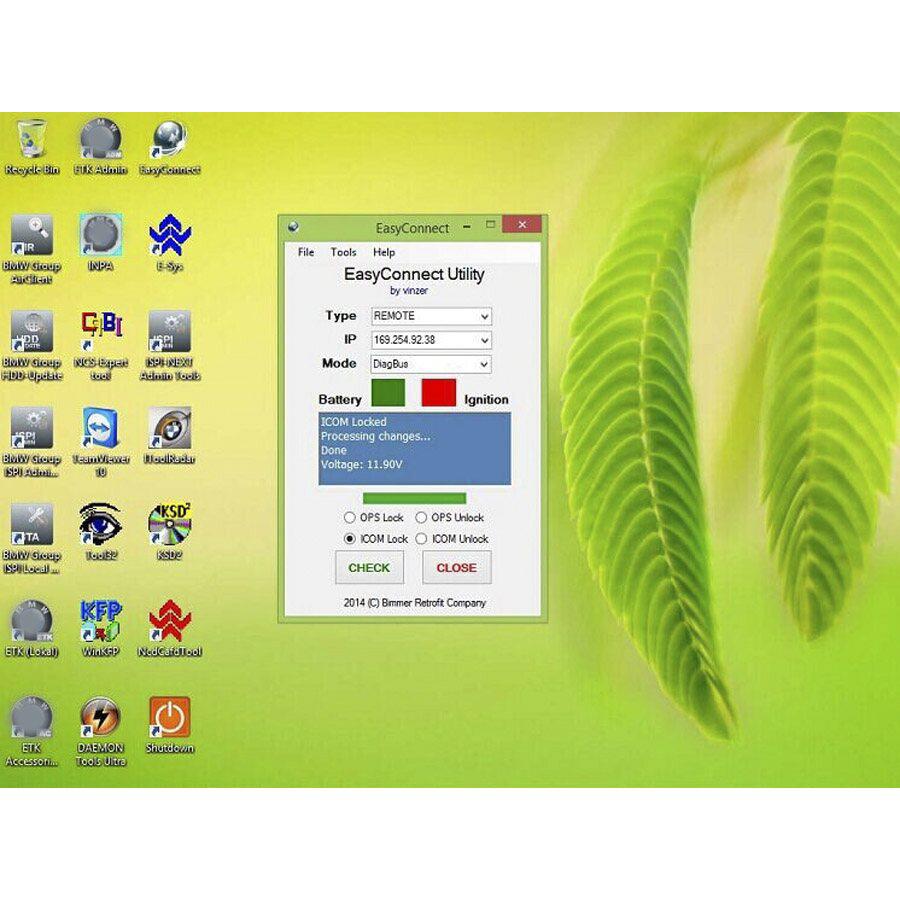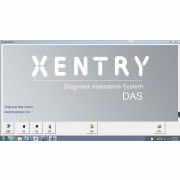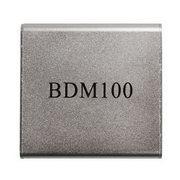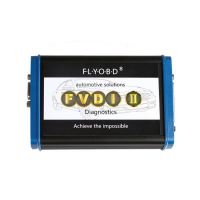- Home
-
Categories
- Original Brand Tools
- Car Diagnostic Tools
- Truck Diagnostic Tools
- Auto Key Programmer
- ECU Chip Tunning
- VAG Diagnostic Tool
- OBD2 Code Scanner
- Diagnostic Software
- Auto Locksmith Tool
- Mileage Programmer
- Car Key Blanks
- Car Key Chips
- OBD2 Cable and Connector
- Accessories and Parts
- Other Diagnostic Tools
- Bundle Sale
- Travel & Roadway Product
- Consumer Electronics
- Home & Garden
- Top Selling
- What's New
- for BMW
- for BENZ
- for Volvo
- for GM
- for Renault
- Order Tracking
- Drop-ship
V2015.3 Rheingold ISTA-D 3.48.20 ISTA-P 3.55.1.001 For BMW ICOM Win8 System 500GB New HDD Without USB Dongle
V2015.3 BMW ICOM ISTA-D 3.48.20 , ISTA-P 3.55.1.001 Win8 System 500GB New HDLatest version: V2015.03Support Engineer programming500GB Complete New HDD, High quality!Support Windows 8
Item No. COBD23179
5 stars, 9 reviews.
- Shipping:
- Airmail Post
Estimated delivery time: 7-45 working days.See details? - Returns:
- Return for refund within 7 days,buyer pays return shipping.Read details »
- Support:
-
 Online Chat
Online Chat  Ask a question
Ask a question

- Product Details
- Product's Reviews
- Write a Review
- Related Products
V2015.3 BMW ICOM ISTA-D 3.48.20 ISTA-P 3.55.1.001 Win8 System 500GB New HDD without USB Dongle
Support Multi-language in diagnose and programming, also TIS diagram circuit: English, German, Chinese, If You Want Other Language like French, Greece, Italian,Russian,
Japanese, Dutch, Portuguese, Spanish, Swedish, Thai, Please Click V2015.3 BMW ICOM HDD Multi Language
Japanese, Dutch, Portuguese, Spanish, Swedish, Thai, Please Click V2015.3 BMW ICOM HDD Multi Language
Software Version:
ISTA-D:3.48.20
ISTA-P: 3.55.1.001
VIN: 2015.2.16
Not connected 9000 days remaining
Note:
Once you install the software on one PC, please don't change to install the HDD to another one, because it will damage the HDD.
Note:
Once you install the software on one PC, please don't change to install the HDD to another one, because it will damage the HDD.
Tips: Rheingold ISTA-D ISTA-P for BMW ICOM on Win8
1. Before power on the device, please verify the hard drive SATA mode in the BIOS is set to AHCI.
2. Before shutdown the device, please exit diagnostic & programming software, as well as ISPI admin Tools
3. It may be slow to power on the device for the first time, please wait until it enters to desktop. Power off during installation may corrupt the device.
System Requirements: Dual-core processor, better above I3; over 4G of memory
Support Model: It is recommended to use Lenovo ThinkPad: T61, T410, T420, T430, X200, X201, X220 X230 and other laptop with Intel chipset, such as I3/ I5 / I7 series.
How to connect BMW ICOM A2 Wifi
1. Insert D-LINK
2. Start your computer
3. Double click "ISPI-NEXT Admin Tools" shortcuts on your desktop, wait about 20 seconds until the software startup.
4. Select "Wifi For ICOM", wait about 5 seconds until it ticks.
5. At this time, you can check Wifi connection in your phone, you will find Wifi name "ISAP" after D-LINK successfully startup.
6. Connect ICOM to vehicle.
7. After ICOM SYSTEM light stop flashing, WLAN light will flash for several seconds then keep on, it means ICOM is successfully connected to the computer.
2. Start your computer
3. Double click "ISPI-NEXT Admin Tools" shortcuts on your desktop, wait about 20 seconds until the software startup.
4. Select "Wifi For ICOM", wait about 5 seconds until it ticks.
5. At this time, you can check Wifi connection in your phone, you will find Wifi name "ISAP" after D-LINK successfully startup.
6. Connect ICOM to vehicle.
7. After ICOM SYSTEM light stop flashing, WLAN light will flash for several seconds then keep on, it means ICOM is successfully connected to the computer.
Package Including:
1pc x 2015.3 BMW ICOM HDD 500G

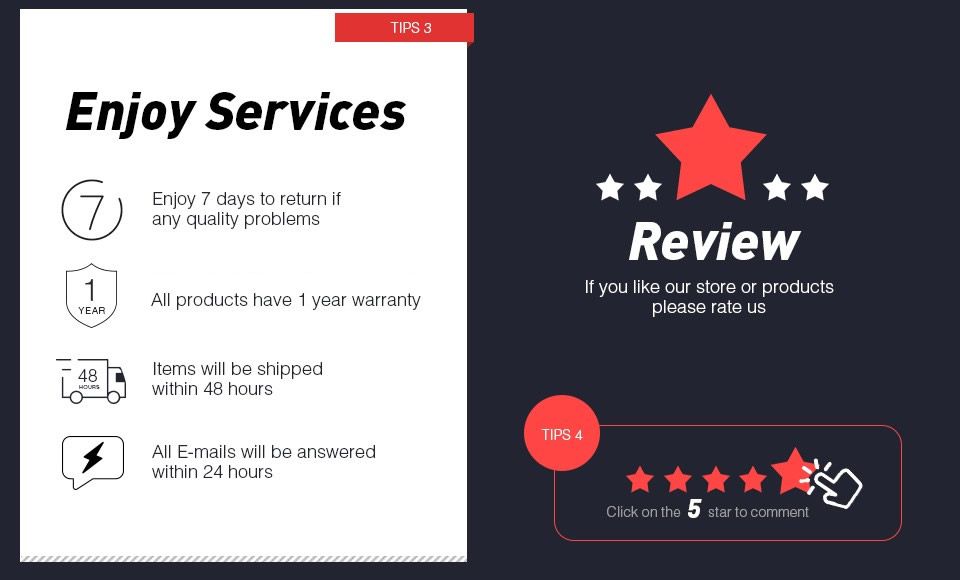
Tags: BMW ICOM
More
More
More
More
More
More
- Related Items
- Recommond Tools
- Hot Sale
- On Sale
- New Arrivals
- Freeshipping Items
-
US$1,699.00 / piece
-
US$118.80 / piece
-
US$439.00 / piece
-
US$95.99 / piece
-
US$225.00 / piece
-
US$379.00 / piece
-
US$9.99 / piece
-
US$899.00 / piece
-
US$933.00 / piece
-
US$23.99 / piece
-
US$109.50 / piece
-
US$107.99 / piece
-
US$138.00 / piece
-
US$269.00 / piece
-
US$116.40 / piece
-
US$106.80 / piece
-
US$1,367.00 / piece
-
US$27.59 / piece
-
US$1,797.00 / piece
-
US$197.00 / piece
-
US$39.99 / piece
-
US$879.00 / piece
-
US$92.40 / piece
-
US$933.00 / piece
-
US$129.00 / piece
-
US$229.00 / piece
-
US$379.00 / piece
-
US$859.00 / piece
-
US$996.00 / piece
-
US$119.00 / piece
-
US$99.59 / piece
-
US$157.00 / piece
-
US$137.00 / piece
-
US$118.80 / piece
-
US$81.59 / piece
-
US$1,497.00 / piece
Trending Products
- US$129.00 / piece
- US$199.00 / piece
- US$67.19 / piece
- US$106.80 / piece
- US$227.00 / piece
- US$1,699.00 / piece

 U.S.Dollar
U.S.Dollar Euro
Euro British Pound
British Pound Australian Dollar
Australian Dollar